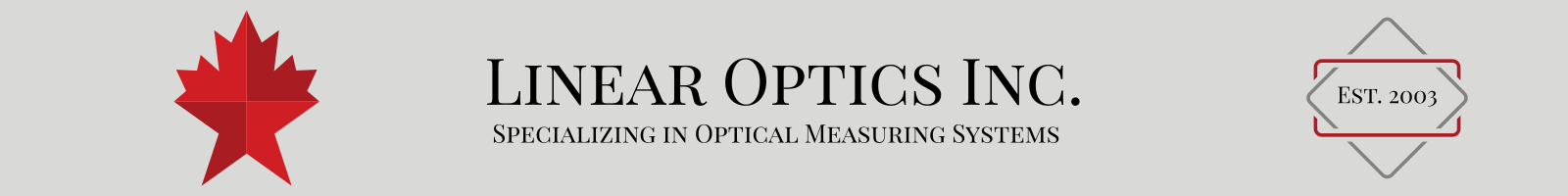M1 Measuring Solution Features
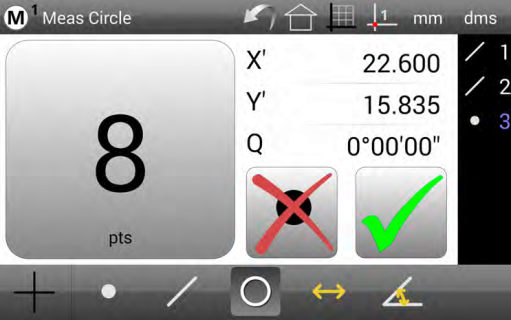
Clean, Intuitive Design.
The user interface design of the M1 software means you’ll spend more time measuring and less time reading manuals. By combining a familiar
user experience with current touch screen conventions, the M1 software can quickly be integrated into your process and accessible to a wide range of users.
• Support for Optical Edge or Crosshair Measuring Systems.
Gain access to many of the same powerful
features, and intuitive measuring environments, whether using an optical edge equipped system or an externally generated crosshair device.
Precise optical edge detection algorithms
provide accurate results as well as access to powerful, industry first, measurement functionality.
The M1 EdgeLogic™ function (optical edge detector systems only) enables gesture driven control
of start and end measurement commands.
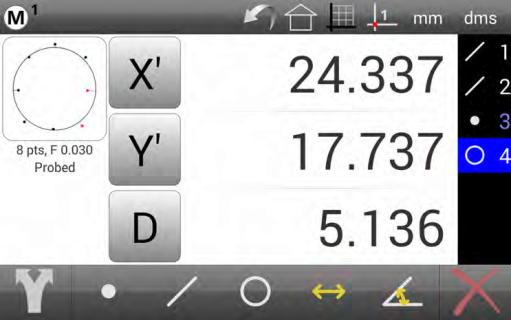
Advanced Crosshair Probe Toolbox.
For Optical Edge enabled systems, both “simple” and “auto edge” crosshair probes are available. The “auto edge” probe captures points on edges
automatically upon crossing. The M1 EdgeLogic™ system (Optical Edge enabled systems only) enables gesture driven control of start and end measurement commands. Start and finish measurements quickly, without the need for direct software interaction.
Large M1 user interface display graphics make measurement results easy to read
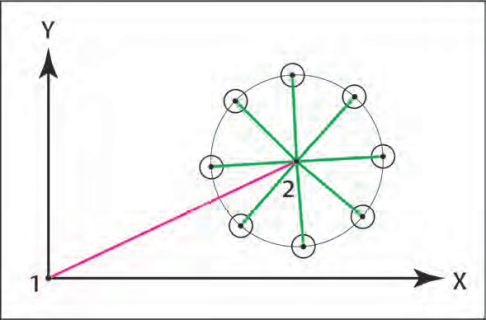
Flexible Measurement References.
Measurement references are easy to define and flexible enough for a broad range of measurement applications. Simple feature measurements can be made in a snap by merely zeroing or presetting the current stage position as a measurement reference. More demanding measurement applications are still made easy by zeroing or presetting one or two existing feature
locations as independent measurement references.
Two independent references are used to measure the bolt hole pattern center
(1) and the relative positions of bolt holes (2).
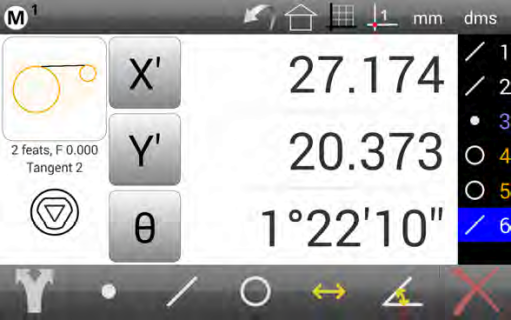
Popular Feature Constructions Supported.
Generate popular construction types, like distances and tangent lines. Constructions with multiple sub-types can be toggled quickly with the change feature type command.
Supported construction types include:
* Average * Mid/Center Point(s) * End Point(s)
* Intersections * Shortest Distance * Tangent Line(s)
* Bolt Circle * Angle Compliments
* Farthest Distance * Gage Circle(s)/Line(s)
* Perpendicular/Parallel Line(s)
Generate popular construction types including Distance and Tangent Lines.

Feature Detail Views.
Scroll through your measured features list to show individual feature detail views. Feature detail views display important information including feature type (probed, constructed or created), position, dimension, a graphic of probed point distribution, the number of points probed and form error.
Feature detail views include position, dimension, points probed form error and a feature graphic
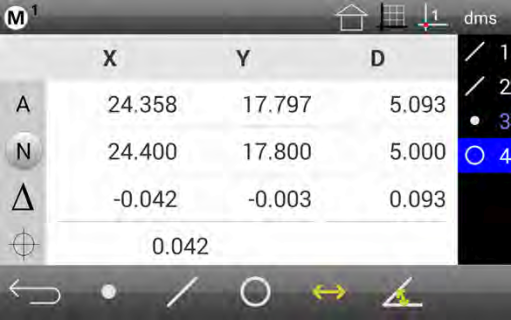
Nominal Values and Deviations.
Nominal position and dimension values can be entered for features in the list of measured features and deviations will be calculated based on measured values. Actual (A) values are compared to nominal (N) values and resulting deviations (Δ) are shown. True position errors are also shown for some feature types.
User supplied nominal values (N) are compared to actual measured values (A) to show deviations (Δ). True position errors are also shown for some feature types.
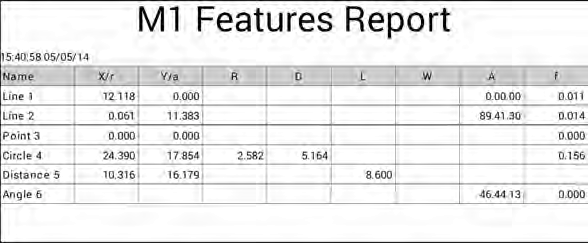
Reports.
Report contents can include report title, time and date stamps, and all feature measurement result data. Reports can be printed as hard copies to standard Windows compatible printers, or
exported as PDF or CSV data files.
Export choices include:
* Windows printer
* Save as PDF file
* Google Drive account
* Email account
* Gmail account
* RS232 device (RS232 enabled systems only)
Reports can include a title, time and date stamps and all feature measurement results.
Industry Standard Tablet Operating System.
With the Android® 4.4.2 or later tablet operating system you gain
the performance and reliability of a globally recognized software
solution as part of your measuring machine package.